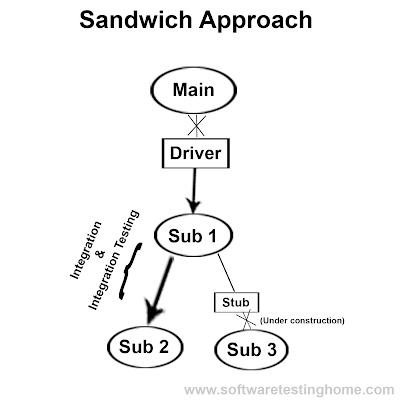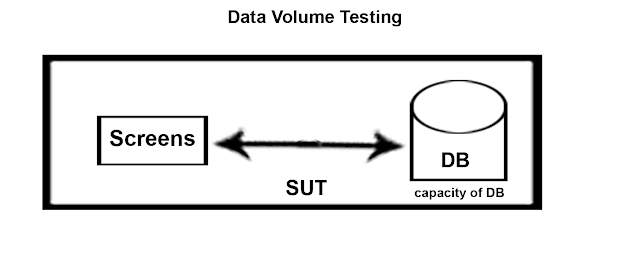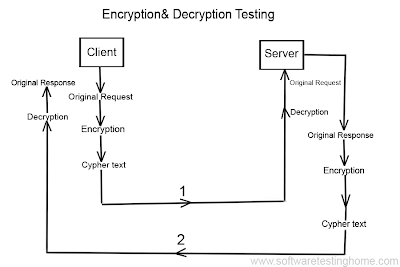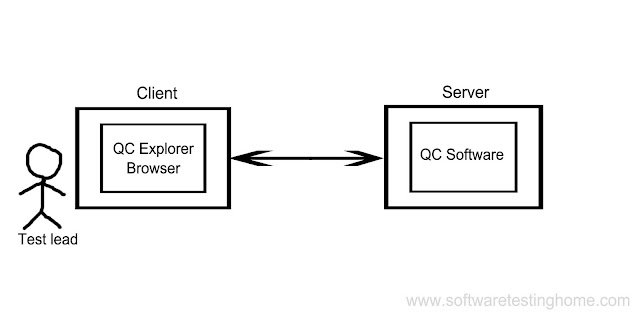Connecting to QC software to share testing documents in a database in server computer. Database created by N/w admin and permissions was provided by test lead. After that below process will continue:
a) Tester Login:
To login into QC software test engineer can follow the below navigation:
QC Explorer---> Qc bin---> Login.
b) Knowing Responsible Requirements:
Navigation:
QC Explorer---> Qc bin---> Enter credentials---> Authenticate Login---> Close welcome screen---> Click requirement component---> Click requirement folder---> Identify list of allocated modules for that tester---> Logout.
c) Knowing responsible testing topics:
Navigation:
QC Explorer---> Qc bin---> Enter credentials---> Authenticate Login---> Close welcome screen---> Test plan component---> Subject folder---> Identify list of responsible topics---> Logout.
d) Writing Test Scenarios:
After getting information of allocated work by test lead, corresponding tester can start test scenarios writing for responsible modules and responsible testing topics.
Navigation:
QC Explorer---> QC bin---> GO---> Enter credentials---> Login---> Close welcome screen---> Test plan component---> Select responsible testing topic or subject---> Tests menu---> New test---> Select test type as manual---> Type test scenario in one sentence---> OK---> Requirement coverage---> Select Requirement option---> Select related module name to corresponding test scenario(Follow above navigation to write scenarios for all responsible modules and testing topics)---> Logout.
e) Implementing Scenarios As Test cases Documents:
After completion of test scenarios writing, test engineer can start test cases selection for those scenarios and follows black box testing techniques.
Navigation:
QC Explorer---> QC bin---> GO---> Enter credentials---> Login---> Close welcome screen---> Test plan component---> Select responsible testing topic or subject---> Test scenario---> Details---> Enter required details for test scenario(Priority,Test set up, Suit id etc including design steps)---> Click new step icon---> Enter step description with expected result---> Create more steps by clicking new step icon and write cases for last step---> Click OK---> Click logout.
Follow above navigation to implement cases for all scenarios.
Note:
1) While writing scenarios and cases for responsible modules test engineers are reading SRS.
2)Test engineers are following black box testing techniques for functional test cases writing for functional test scenarios of responsible modules.
3)No techniques for test cases writing for Non functional testing topics like usability testing, performance testing and etc.
f) Test cases Execution On SUT:
After receiving software builds from developers, test engineers can start test cases execution.
Navigation:
QC Explorer---> QC bin---> GO---> Enter credentials---> Login---> Close welcome screen---> Test lab component---> Select root folder---> Test sets menu---> New folder---> Enter w.r.t testing topic as folder name---> Select cycle from the topic(Smoke, real and etc)---> Test sets menu---> New test set---> Enter a name to set---> Clcik OK---> Execution Grid---> Select related tests into set---> Run---> Put SUT in ready state---> Begin Run---> Operate SUT and compare test case expected value and SUT actual value.
In the same way continue next case until last case.Otherwise end run and goto defect report.
g) Defect Reporting WhenTest Failed:
Navigation:
Click defect components when test was failed---> New defect---> Fill design defect report---> Click submit---> Logout.
Note - : In the above defect report, test engineer can assign defect report to the test lead. Later test lead assign to PM with comments.PM can assign defect to team lead after review. Team will discuss with developers to perform changes in software coding.After completion of Bug fixing, team lead can change defect status to 'Fixed'.
and assign that report back to test lead or PM.
Note - 2: PM, Test lead, Team lead, Testers, Developers and Viewers along with Stakeholders can maintain permenent login in QC software and refresh after certain period of time.